How to track sources and destinations using UTM Parameters?
Nothing beats knowing where you acquired your web visitors and which pages they are most interested in after landing. Here are several ways to gain the utmost insights into your traffic.
Method 1: Dashboard
Scroll down on the dashboard until you see Top Sources and Top Pages. These two sections represent where your web visitors came from and which pages they visited most after landing on the homepage. This provides an overview of your marketing effectiveness and your visitors' interests.
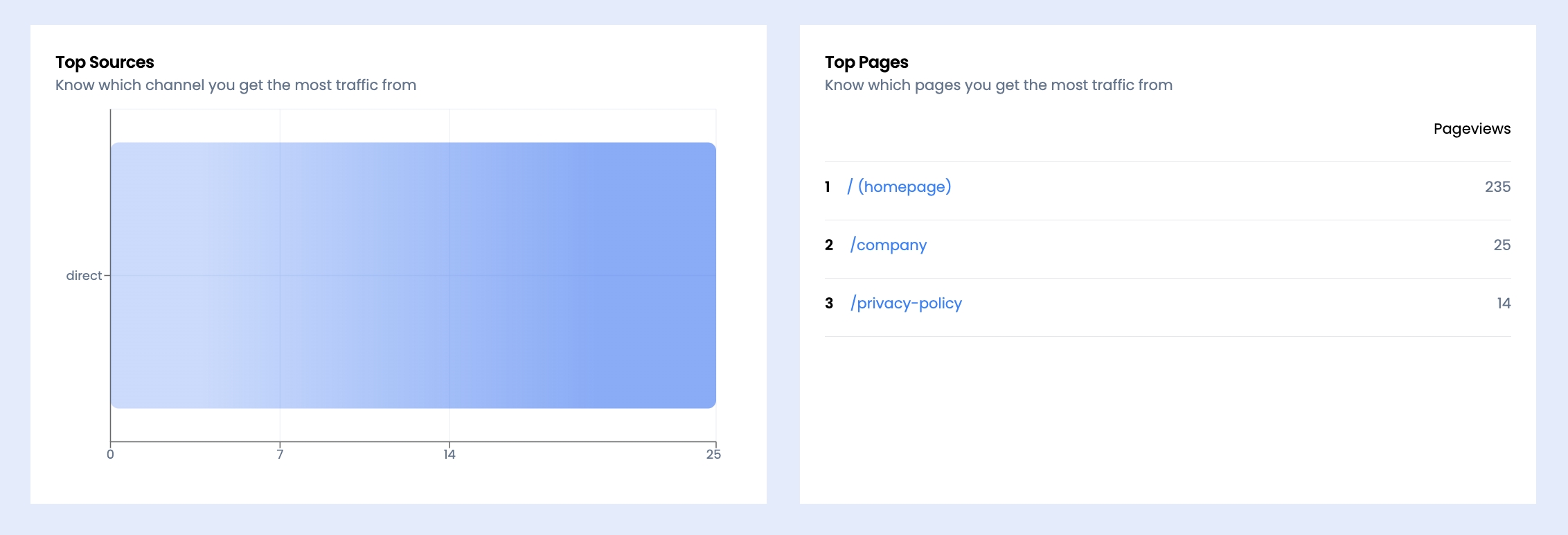
Note: When you first log into your dashboard, you may see a blank page indicating that data is unavailable. This is because collecting consent and processing records typically takes a few days. Sit tight—your report will be generated as soon as the data starts coming in.
Method 2: Visitor Profile
Click on an individual record on your Visitors page to access a detailed visitor profile. This includes their consent record, last visit time, the channel through which they were acquired, and the pages they visited.
Gaining these insights at the individual level is crucial for understanding your visitors better, especially in B2B scenarios.
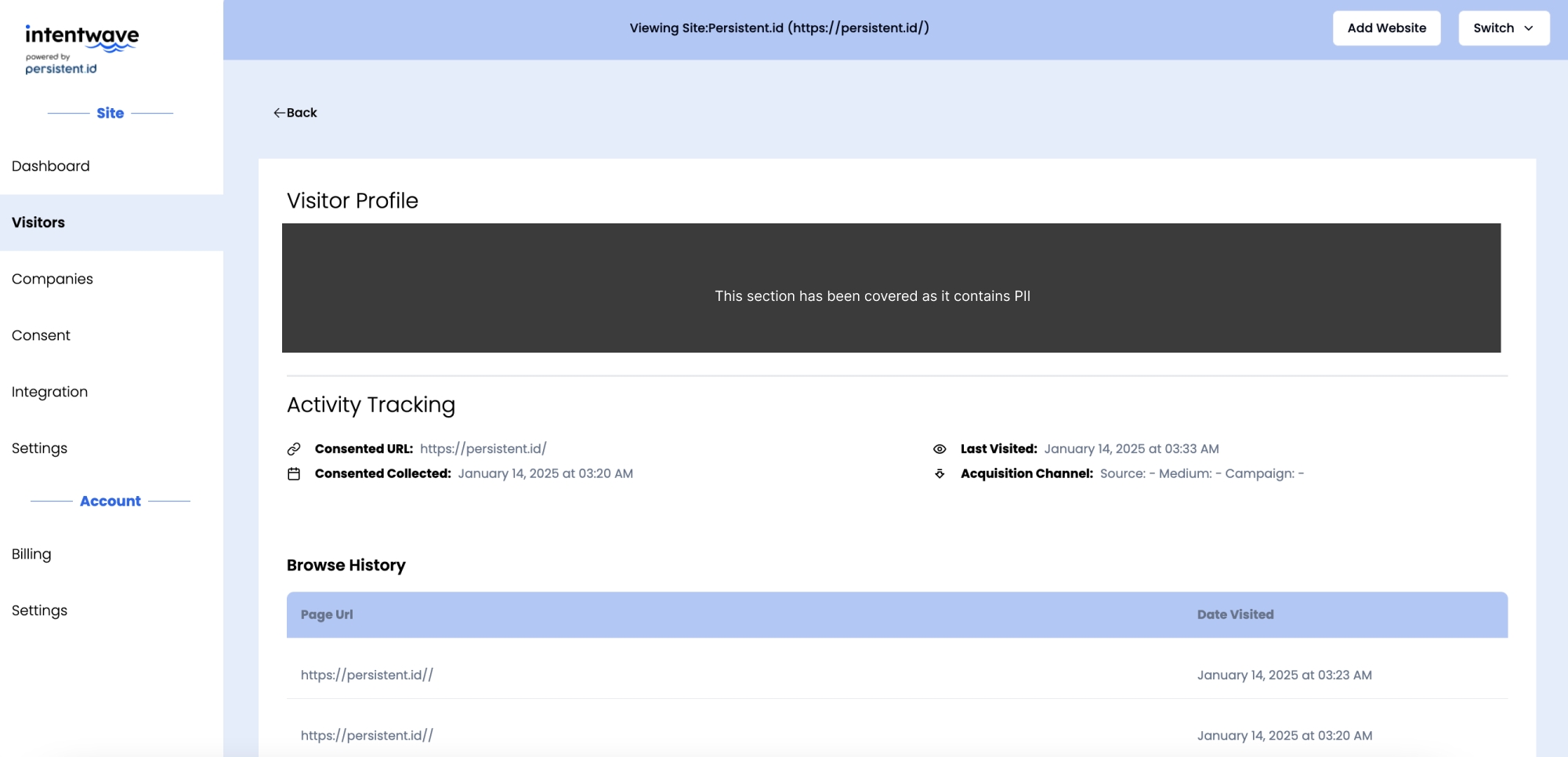
Method 3: CSV Form
After downloading the visitor CSV form, scroll to the right to view the UTM parameters. These columns contain information about the visitors' acquisition media channels, advertising platforms, campaigns, and content.
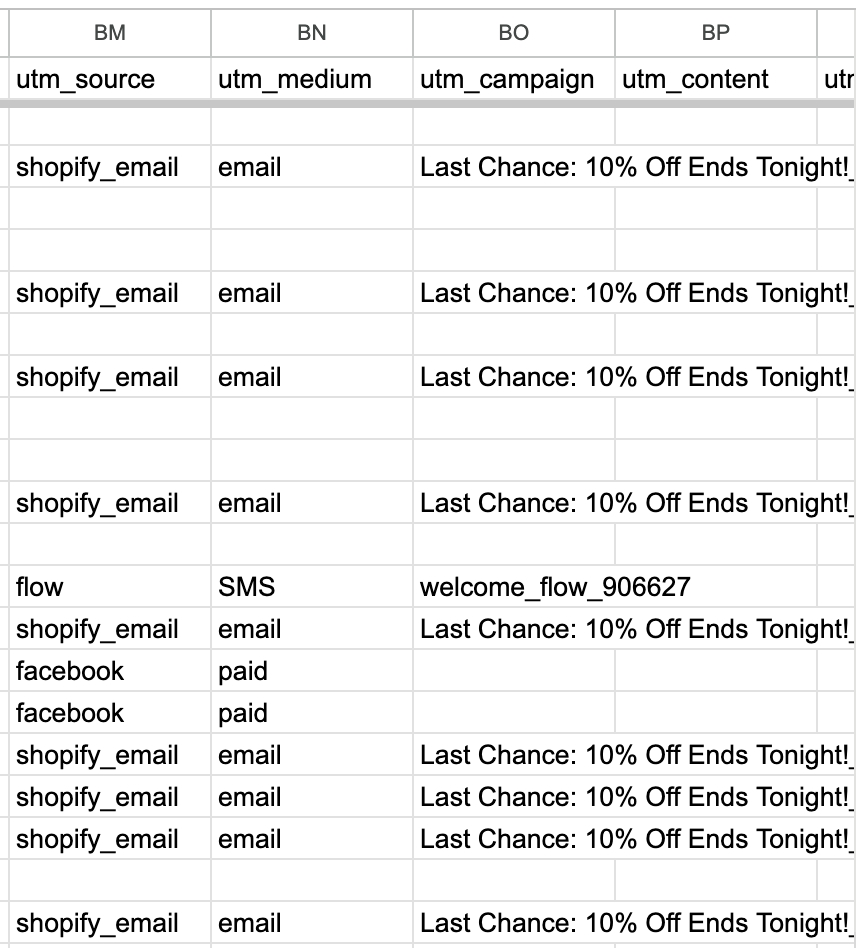
Last updated