Compliance Set Up
We proudly partner with Termly and offer a comprehensive consent management service. To activate this service, please follow the steps below to properly set up your account and privacy policy.
Step 1: Turn on the Termly banner toggle
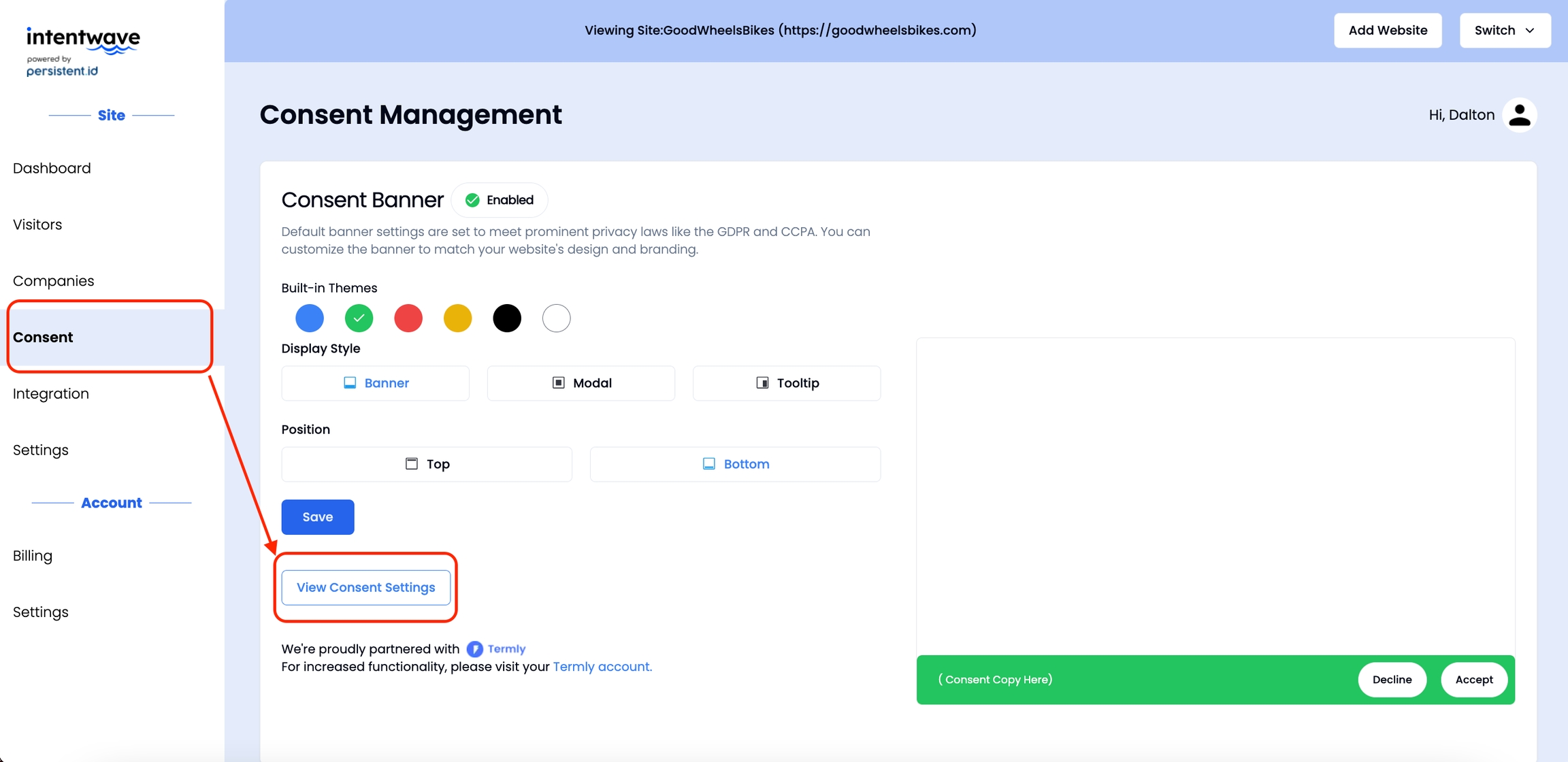

Step 2: Claim your Termly Account



Important: We generate unique usernames for our users to claim the Termly account. After creating your password, please store it in a safe place, as it is NOT directly linked to your account email. If you forget your password, contact [email protected] to reset it.

Step 3: Create your Privacy Policy
After logging in Termly, it will automatically scan your website. Wait until the scanning is finished, then select "Create Privacy Policy".

You will now need to answer a questionnaire. Finish the form, then click "Publish".

Once published, select "Add to Website" to get export options.

Now, copy the HTML code, and paste it into your preferred web builder's privacy policy page.

Step 4: Set up your Consent Banner
After properly installing the pixel AND setting up your privacy policy, you will see the banner pop up on your website as shown below.
Haven't installed your pixel? Check the instructions here

🎉 Congratulations! You've successfully set up your website compliance to the highest standard!
The rest has been handled seamlessly! We ensure your cookie policy remains compliant with the latest regulations and is tailored to meet your unique business needs.
Banner Customization
You can customize the design of your banner to align with your website’s theme, including color, style, and position. This will help create an on-brand consent banner and increase your consent collection rate. Please refer to the preview on the right for the look.

If you don't see the color matches your theme, you can customize the color theme in your Termly account.

For more advanced settings, read Termly's instructions below:
Tips
How to ensure I don’t lose track of certain resources?
If you want to make certain policies mandatory for users to accept when agreeing to cookies, move those policies to the Essential category. This will ensure they cannot be unchecked in the cookie preferences.

Check your privacy policy in action
Web visitors can view the detailed policy by clicking Cookie Policy in the consent banner and adjust their cookie preferences by clicking Preference.


Last updated